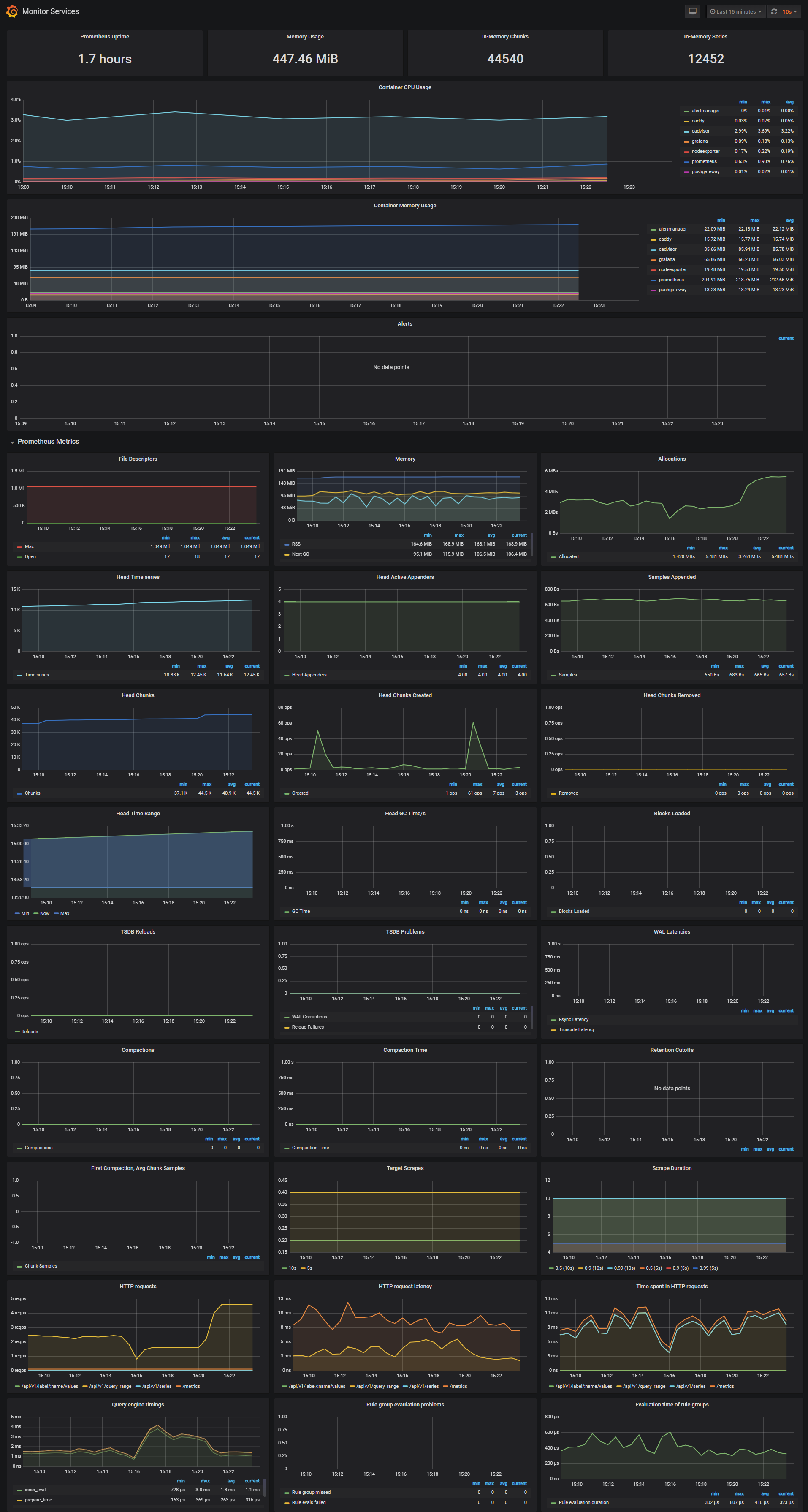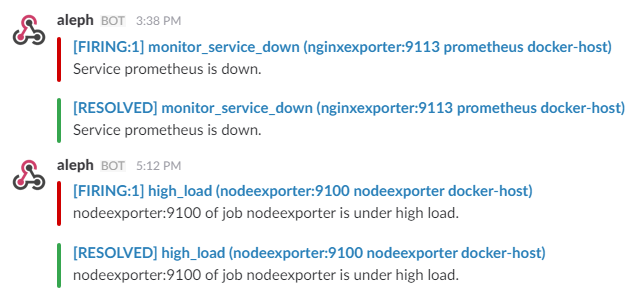A monitoring solution for Aptos nodes utilizing docker containers with Prometheus, Grafana, cAdvisor, NodeExporter, and alerting with AlertManager.
Thank you to the Rhino Stake team for their excellent dashboard!
Clone this repository on your Docker host, cd into aptos-monitoring directory and run compose up:
git clone https://github.com/LavenderFive/aptos-monitoring
cd aptos-monitoring
ADMIN_USER=admin ADMIN_PASSWORD=admin ADMIN_PASSWORD_HASH=JDJhJDE0JE91S1FrN0Z0VEsyWmhrQVpON1VzdHVLSDkyWHdsN0xNbEZYdnNIZm1pb2d1blg4Y09mL0ZP docker-compose up -dCaddy v2 does not accept plaintext passwords. It MUST be provided as a hash value. The above password hash corresponds to ADMIN_PASSWORD 'admin'. To know how to generate hash password, refer Updating Caddy to v2
Prerequisites:
- Docker Engine >= 1.13
- Docker Compose >= 1.11
Containers:
- Prometheus (metrics database)
http://<host-ip>:9090 - Prometheus-Pushgateway (push acceptor for ephemeral and batch jobs)
http://<host-ip>:9091 - AlertManager (alerts management)
http://<host-ip>:9093 - Alertmanager-discord (disabled by default)
http://<host-ip>:9094 - Grafana (visualize metrics)
http://<host-ip>:3000- Infinity Plugin
- NodeExporter (host metrics collector)
- cAdvisor (containers metrics collector)
- Caddy (reverse proxy and basic auth provider for prometheus and alertmanager)
This monitoring solution comes built in with Rhinostake's Aptos Monitoring dashboard, and will require all of its setup to work. Grafana, Prometheus, and Infinity are installed automatically, but setting up the Prometheus jobs is still necessary.
To support persistent storage, you'll first need to create the volume:
docker volume create grafana-storage
Add your node endpoints under /prometheus/prometheus.yaml.
- Uncomment the checkly block under/prometheus/prometheus.yaml
- Follow the steps outlined by Checkly for Prometheus Integration
Navigate to http://<host-ip>:3000 and login with user admin password admin. You can change the credentials in the compose file or by supplying the ADMIN_USER and ADMIN_PASSWORD environment variables on compose up. The config file can be added directly in grafana part like this
grafana:
image: grafana/grafana:7.2.0
env_file:
- configand the config file format should have this content
GF_SECURITY_ADMIN_USER=admin
GF_SECURITY_ADMIN_PASSWORD=changeme
GF_USERS_ALLOW_SIGN_UP=falseIf you want to change the password, you have to remove this entry, otherwise the change will not take effect
- grafana_data:/var/lib/grafanaGrafana is preconfigured with dashboards and Prometheus as the default data source:
- Name: Prometheus
- Type: Prometheus
- Url: http://prometheus:9090
- Access: proxy
Monitor Services Dashboard
The Monitor Services Dashboard shows key metrics for monitoring the containers that make up the monitoring stack:
- Prometheus container uptime, monitoring stack total memory usage, Prometheus local storage memory chunks and series
- Container CPU usage graph
- Container memory usage graph
- Prometheus chunks to persist and persistence urgency graphs
- Prometheus chunks ops and checkpoint duration graphs
- Prometheus samples ingested rate, target scrapes and scrape duration graphs
- Prometheus HTTP requests graph
- Prometheus alerts graph
Two alert groups have been setup within the alert.rules configuration file:
You can modify the alert rules and reload them by making a HTTP POST call to Prometheus:
curl -X POST http://admin:admin@<host-ip>:9090/-/reloadMonitoring services alerts
Trigger an alert if any of the monitoring targets (node-exporter and cAdvisor) are down for more than 30 seconds:
- alert: monitor_service_down
expr: up == 0
for: 30s
labels:
severity: critical
annotations:
summary: "Monitor service non-operational"
description: "Service {{ $labels.instance }} is down."Aptos alerts
Trigger an alert if any of the mainnet Aptos nodes fall out of sync for 30 seconds.
- alert: node_not_syncing
expr: avg(increase(aptos_state_sync_version{chain="mainnet", type="synced"}[30s])) < 1
for: 15s
labels:
severity: critical
annotations:
summary: "Aptos Node Not Syncing"
description: "Service {{ $labels.job }} {{ $labels.chain }} is not syncing."The AlertManager service is responsible for handling alerts sent by Prometheus server. AlertManager can send notifications via email, Pushover, Slack, HipChat or any other system that exposes a webhook interface. A complete list of integrations can be found here.
You can view and silence notifications by accessing http://<host-ip>:9093.
The notification receivers can be configured in alertmanager/config.yml file.
To receive alerts via Slack you need to make a custom integration by choose incoming web hooks in your Slack team app page. You can find more details on setting up Slack integration here.
Copy the Slack Webhook URL into the api_url field and specify a Slack channel.
route:
receiver: 'slack'
receivers:
- name: 'slack'
slack_configs:
- send_resolved: true
text: "{{ .CommonAnnotations.description }}"
username: 'Prometheus'
channel: '#<channel>'
api_url: 'https://hooks.slack.com/services/<webhook-id>'