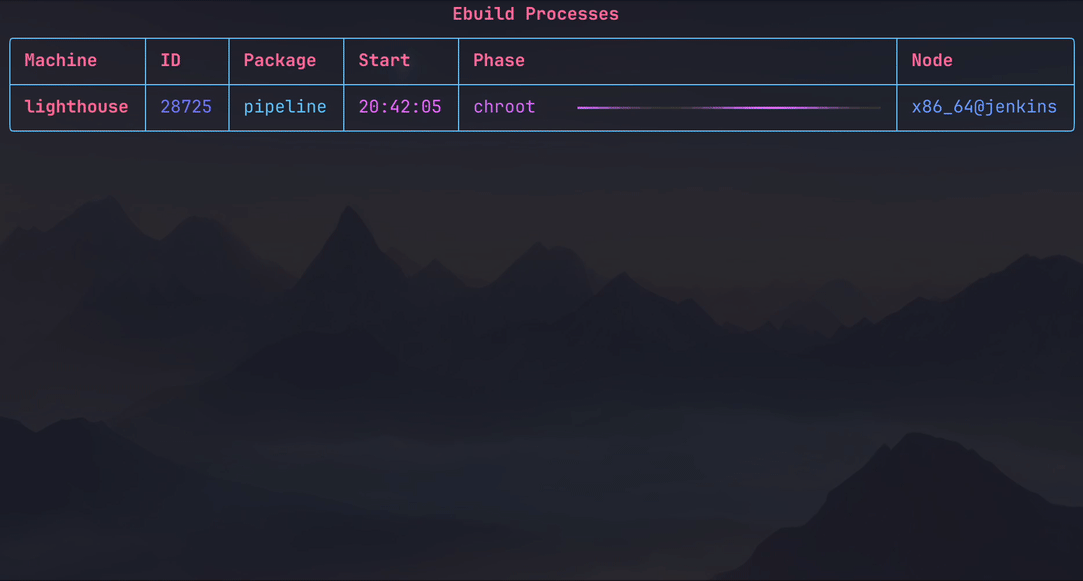Say you are a Gentoo Build Publisher user. Inevitably the time comes when you notice some activity on your build machine. For example the fans start spinning up. It goes on for a while and you start to wonder what's going on.
So you open a tab in your browser, point it at your Jenkins instance. You see there's a build happening. But what's being built? You click on the job. Then go to the console output. Ok now you can see what packages are being built. If only there were a better way.
Now there is.
gbp-ps is a ps-like subcommand for the Gentoo Build Publisher
CLI. When installed, all you need to do is
run gbp ps to see all the packages being built, for which machines they're
being built for, and what phase of the build process the package is in.
The gbp-ps package includes a plugin for Gentoo Build Publisher that includes
a table for keeping package build "processes" and a GraphQL interface for
updating the process table. Each machine's build then updates the table via
GraphQL during each phase of the build. This is done via the
/etc/portage/bashrc file. For example each of my machines'
/etc/portage/bashrc contain the following:
if [[ -f /Makefile.gbp && "${EBUILD_PHASE}" != depend ]]; then
WGET_BODY=\{\"query\":\ \"mutation\ \{addBuildProcess\(process:\{machine:\\\"${BUILD_MACHINE}\\\",buildHost:\\\"${BUILD_HOST}\\\",package:\\\"${CATEGORY}/${PF}\\\",id:\\\"${BUILD_NUMBER}\\\",phase:\\\"${EBUILD_PHASE}\\\",startTime:\\\""$(date -u +%Y-%m-%dT%H:%M:%S.%N+00:00)"\\\"\}\)\{message\}\}\",\ \"variables\":\ null\}
wget \
--output-document=/dev/null \
--no-check-certificate \
--header="Content-type: application/json" \
--method=POST \
--body-data="${WGET_BODY}" \
http://gbp/graphql &
fiThe environment variables BUILD_HOST, BUILD_NUMBER and BUILD_MACHINE are
exported into the build container. The latest version of the machines
repo does this. The other environment
variables come from the ebuild
process.
The contents of the bashrc send a GraphQL call to GPB. This is done for each
phase (except "depend") of the build process.
gbp-ps includes a Django package that adds the GraphQL interface to Gentoo Build Publisher and maintains the process table.
So now that we have a process table and a way for the build containers to
update it, we need a method to query the table. Again the GraphQL interface
provides the interface to query the table. For the client side, gbp-ps adds a
subcommand to gbpcli ("ps") that makes the query and displays it. And voila!
This assumes you already have a working Gentoo Build Publisher installation. If not refer to the GBP Install guide first.
Install the gbp-ps package onto the GBP instance.
cd /home/gbp
sudo -u gbp -H git -C gentoo-build-publisher pull
sudo -u gbp -H ./bin/pip install gbp-ps[backend]Now add "gbp_ps" to your INSTALLED_APPS:
$EDITOR djangoproject/settings.pyRestart your web app.
systemctl restart gentoo-build-publisher-wsgi.serviceNow the server side should be good to go.
For you individual builds each machine's
<machine>/configs/etc-portage/bashrc contain the script above. If your
machine doesn't have the file already then create it. Be sure to change the
wget URL to use the actual name/address of your GBP instance (or localhost
if your client and server are on the same machine.
Start a machine build that will actually build some packages. Then,
gbp psThis should display the process table. When no processes are building the output will be empty.
There is also a "continuous" mode where gbp-ps will display the ebuild processes continuously on the screen:
gbp ps -c