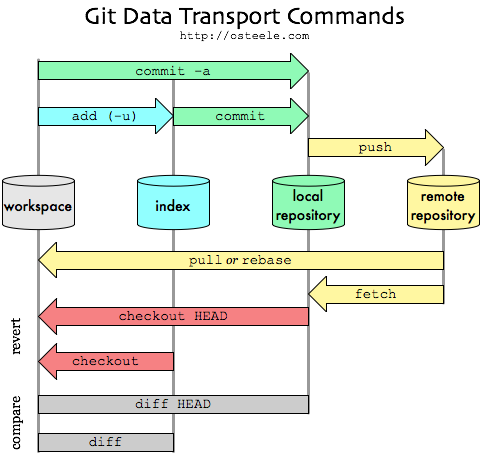Our version of Plants vs Zombies in Python 3
For Mannie: to create your own copy of this repository folder, click the 'Fork' button at the top right corner (next to the 'Unwatch' and 'Star' buttons). The new copy will be located at this address.
To create a local copy of this repository folder, navigate to the address where you want to store this local copy, and then run the following in the command line: git clone git@github.com:manniepmkam/PvZ.git [2].
Next, if you run git branch, you should see that you are on your master branch. Instead of directly committing any changes to the master branch, it is considered a good practice to create and switch to another branch for development purposes by running [2]:
git branch develop-pm
git checkout develop-pm
If you run git branch again, you should see that you are now on the development branch. Please do also create a new remote for the original repository folder by running: git remote add upstream https://github.com/liweiyap/PvZ.git.
Now, every time you open your local copy to work, you want to make sure that your local copy is synced with mine. To do so, run:
git checkout master
git pull upstream master
git push origin master
Here, upstream refers to my original repository, whereas origin refers to your copy. You are pulling from my master branch and pushing to your own master branch.
Assuming that we have a file called hello-world.py, and we have separately made so many changes that there are conflicts during syncing, run git mergetool [1] to see the differences between our versions of this file. (Another option would be: git diff --word-diff [2].) If you decide to use your own changes, run git checkout --ours hello-world.py. Otherwise, run git checkout --theirs hello-world.py. Then, run the following:
git add hello-world.py
git commit -m "[Replace this custom message with your own.]"
Now, if you run git pull upstream master again, the syncing error will have disappeared. To update your local copy of the repository, run git fetch origin master and then git status to decide which commits to merge.
To merge the changes in your master branch with your development branch, first add and commit the current changes in your development branch, and then push them to your fork of the repository by running: git push origin develop-pm [2]. Now, go back to your fork on the GitHub website and create a new pull request to your master branch [2].
Finally, to inform me about any changes that you have made, go to my original repository on the GitHub website and create a new pull request to my master branch, so that I can merge the changes.
Let's test this soon.