-
Notifications
You must be signed in to change notification settings - Fork 7
Migrating old Trac tickets to Github issues
Trac will be made read-only as of 13 November, 2015. After this date:
- Ticket authors will no longer be able to edit their old tickets
- It's more annoying/difficult to get the ticket description wiki source (you can click on the "Comma-delimited text" link at the bottom of a ticket page)
As such, ticket authors are STRONGLY advised to migrate their tickets to Github before 13 November, 2015.
Ticket authors are responsible for migrating their own tickets. No tickets will be migrated automatically.
Remember that (public) Github issues will be paired with (private) pull requests:
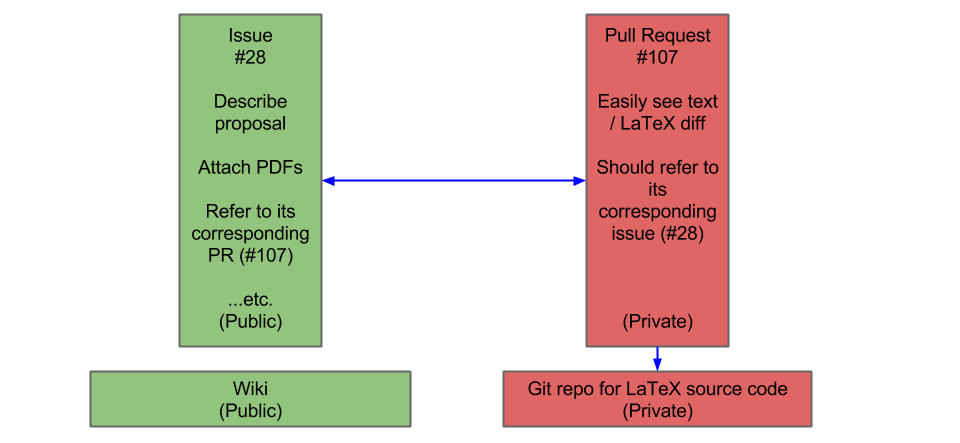
Hence, ticket authors will need to both migrate their Trac ticket (which is very much like migrating working group wiki pages), and create a pull request with the actual LaTeX source code changes.
The general workflow for Migrating Trac tickets is threefold:
-
Open a public Github issue
- Copy the content from an existing Trac ticket
- Make any minor changes to accommodate the different wiki styles
- See the Migrating Working Group wiki page to see differences in wiki notation
- Drag any attachments (e.g., PDFs) into the text pane
- Github will upload the file and insert Markdown for a link to that file
- You can move that Markdown link to anywhere in the description field
- Select the appropriate label(s) and meeting milestone
- Save the Github issue
-
Open a private Github pull request (this is new; we did not have an equivalent to this in Trac)
- Fork the private document repo and clone it
- Make a branch for your changes
- Commit Latex / file changes to the branch corresponding to the solution in the issue you just filed
- Push this branch to your Github fork
- Create a pull request against the document private repo and that branch on your private fork
-
Link the public issue and the private pull request
- The easiest way to do this is actually to include a special text sequence in the last commit on your branch,
Closes mpi-forum/mpi-standard#ISSUE_NUMBER, whereISSUE_NUMBERis the number that Github assigned to the issue that you filed.
- The easiest way to do this is actually to include a special text sequence in the last commit on your branch,
More details on the process of creating a Github issue and corresponding pull request can be found on the Guidelines for New Issues wiki page.