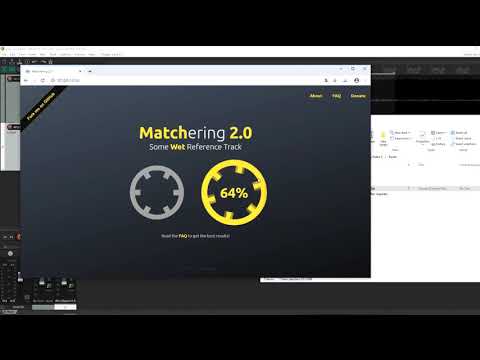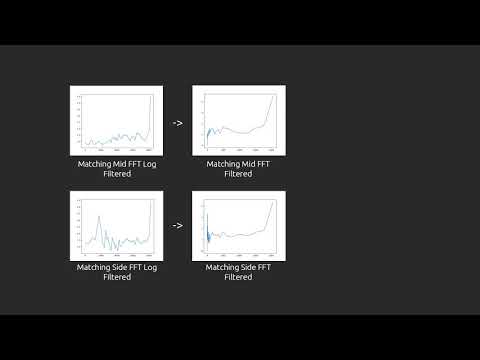-
-
Notifications
You must be signed in to change notification settings - Fork 153
FAQ
What is Matchering?
This is an open source automated audio matching and mastering algorithm.
Why does my track need it?
Your TARGET track will have the same power, frequency color and stereo width as any REFERENCE track after this processing. Also your track will be mastered with the REFERENCE track's mastering settings.
What music styles does your algorithm work best with?
Our algorithm works well with almost all music genres and styles (especially EDM), with the exception of experimental music with a very specific musical form.
Do you have any video showing how to use it?
Sure, here you go:
How can I try it without a local installation?
Please, watch the video:
How should I prepare my audio before Matchering?
First of all: your TARGET audio should not be clipped. You should leave some headroom about -3 or -6 dB. It is recommended that you load the TARGET audio file with the highest possible quality, for e.g. WAV 44100 Hz with 24 or 16 bits. We also recommend that you do not use data processing on the master bus (for e.g. limiters, maximizers, equalizers, etc.).
How can I change Matchering settings?
You can change it by loading another REFERENCE track.
Do you have a video explaining how it works?
Sure, here you go, but there are a lot of complex stuff:
How do I choose the right REFERENCE?
It's up to you, but we can recommend something: The REFERENCE track should have the same genre and style as the TARGET track. Also, for a perfect experience, the root key of the REFERENCE track must be the same as the root key of the TARGET track. Check the structures of the TARGET and the REFERENCE tracks, for perfect results they should contain similar layers.
Does Matchering have a paper?
Please read this habr article.
My results aren't as cool as I thought they would be...
In order for our algorithm to work properly, your track must be well arranged and mixed.
I received an error message during processing, what should I do?
Read the error message and fix your files.
Something is not displayed on the web page or is not working correctly, what should I do?
Update your browser. Use the latest version of Chrome or Firefox.
Why didn't my mono TARGET track get as wide as the REFERENCE track?
Your TARGET track should have some stereo information to process it. If it's pure mono, there's nothing to process.
Are there any usage restrictions?
No, you can use your Matchered tracks wherever you want.
Does it use a neural network?
No, and we consider it an advantage in this case. This shows what pure digital signal processing can do without any black boxes.
Looking for the perfect BPM or key for a new EDM track?
A completely free open-source web service from the author of Matchering.