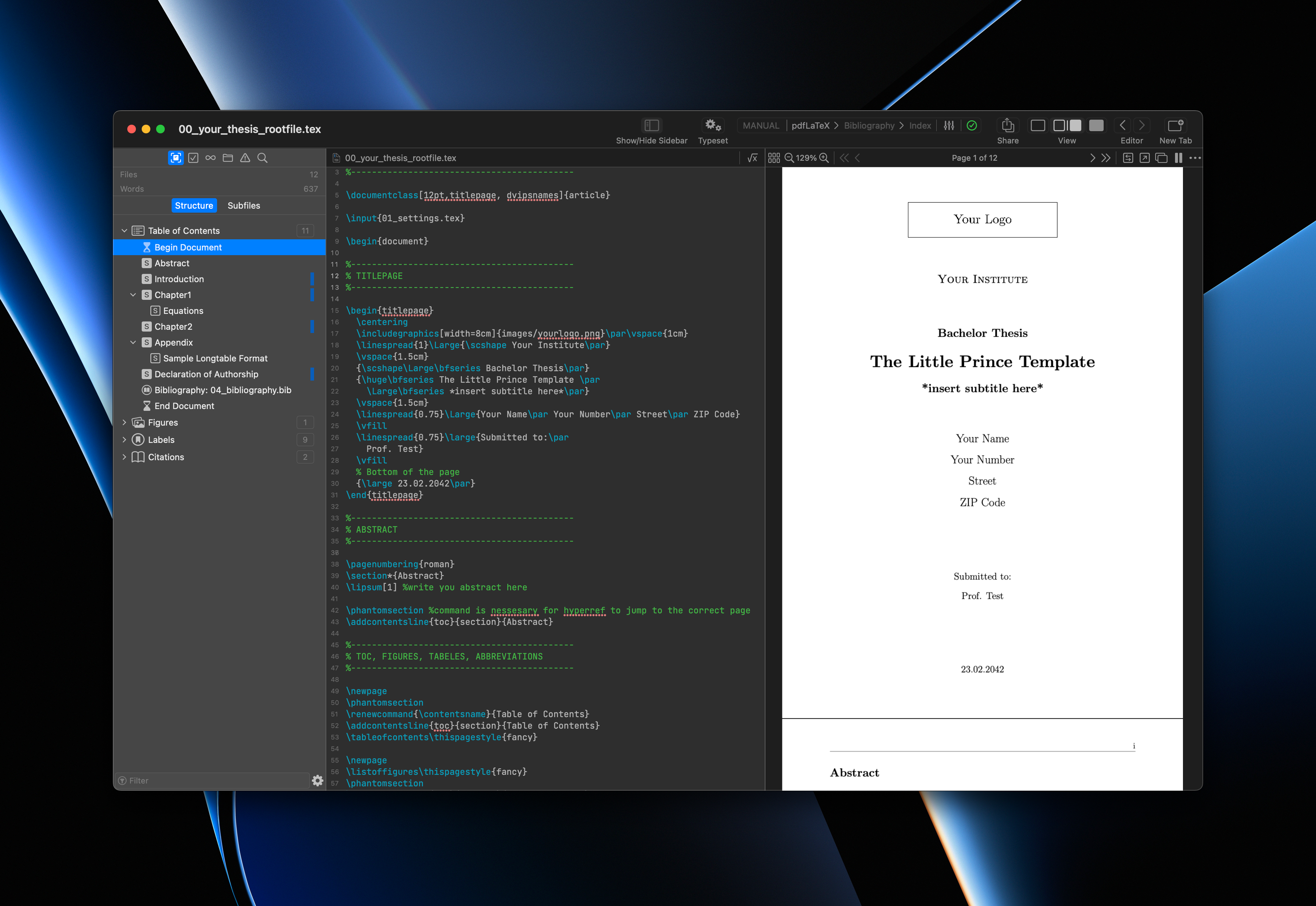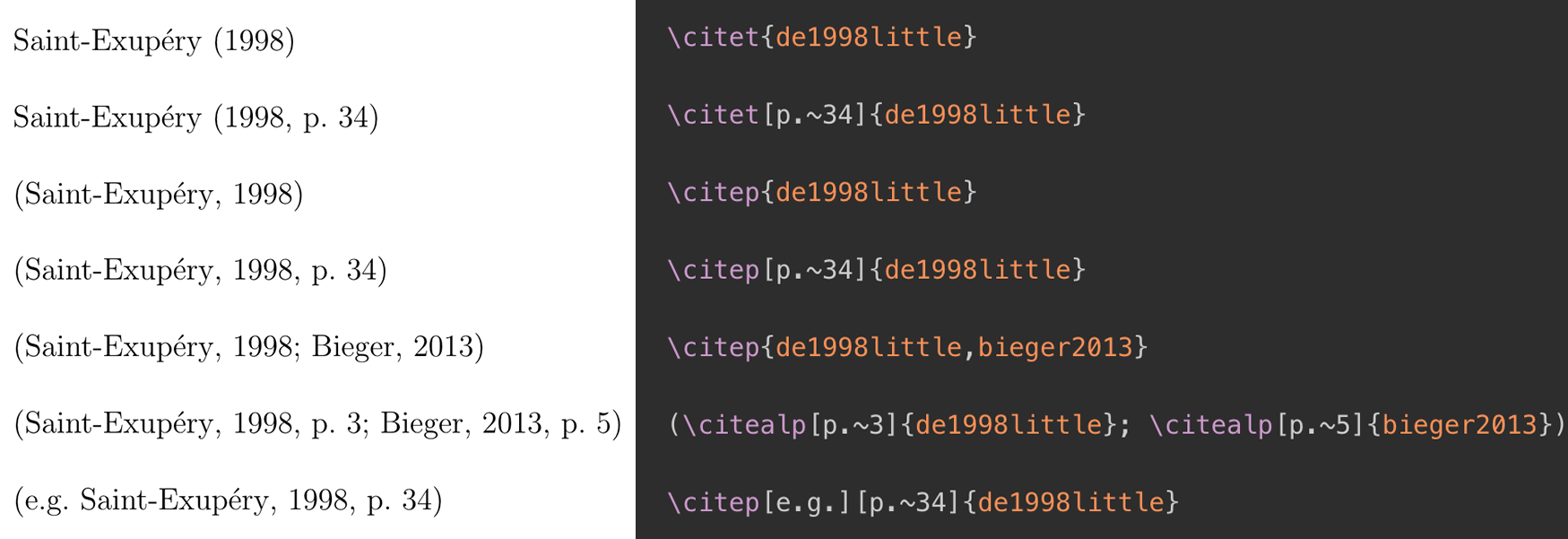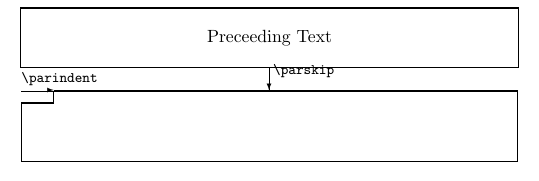A LaTeX template for humans writing their thesis.
There are two ways of getting started:
-
Online Latex editor: overleaf.com For this download the thesis template, create zip file and import it to overleaf.
-
On your local machine. Please, follow a guide below:
These instructions will get you a copy of the project up and running on your local machine to start writing your thesis.
The first part of a working LaTeX environment is a TeX distribution. This depends on your operating system.
macOS: http://www.tug.org/mactex/
brew install --cask mactexwindows: https://miktex.org
There are many capable editors designed for LaTeX.
macOS
texpad: https://www.texpad.com/osx (worth every penny!)
windows
TeXniCe: http://www.texniccenter.org
You can also use every other text editor you prefer (Atom, Notepad++, etc.). Be aware that you might lose enhanced syntax highlighting, debugging options and pdf preview without additional plugins installed.
Download or Clone this Git Repository
git clone https://github.com/severinlandolt/latex-thesis-template.gitIn Atom, you first have to set a "root" file. A LaTeX root file is essential for Atom-LaTeX. Building, preview, autocompletion, and more features rely on its proper configuration. You can manually select the root file by clicking the home icon at the bottom of the editor. Select the your_thesis.tex file. This is the correct root file with the sequence \begin{document} in it.
If you have any problems with "rendering" your PDF, just delete the .aux file.
We are using the natbib package to cite in the prose text and also to generate the bibliography. Here we will explain the workflow of citing. The template is set up to APA-Style referencing.
A great way to cleanup or beauitfy you bibfile is FlamingTempura's bibtex-tidy → https://flamingtempura.github.io/bibtex-tidy/
Prepare your bibliographic database
Copy/Paste the source you want to cite in a BibTeX formatting (see screenshot below) into your references.bib file. Bear in mind that LaTeX by default only puts those sources into the final references section which are actually cited in the document.
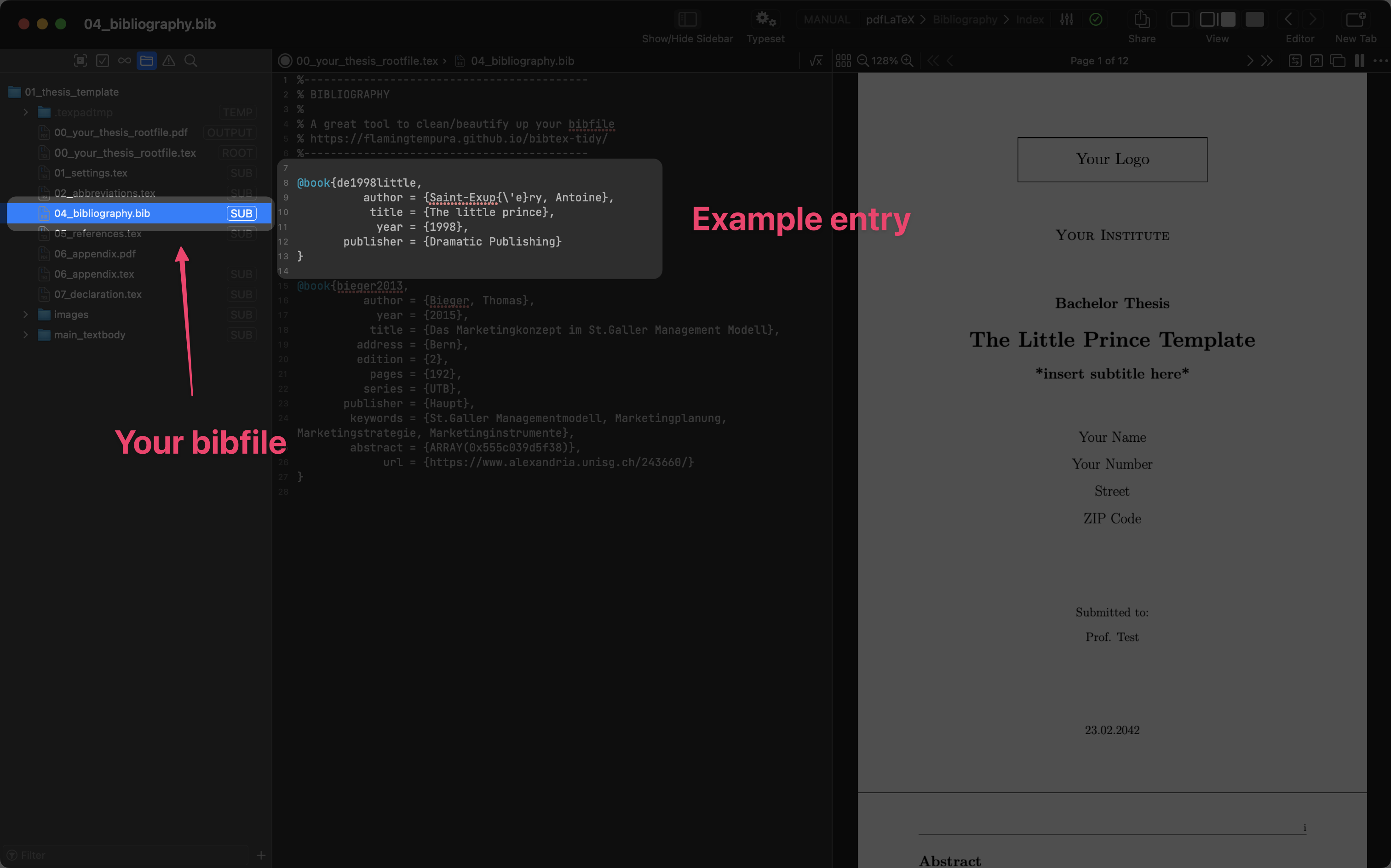
Ways to cite
There are plenty ways to cite. The following information is mostly derived from natbib's documentation. Basically there are two basic citation commands, \citet and \citep for textual and parenthetical citations. There exist also starred versions \citet* and \citep* that print the full author list, and not just the abbreviated one.
Bibliography Management
I personally recommend using Zotero for bibliography management. It is a is a free, easy-to-use tool to help you
collect, organise, cite, and share research. Zotero is available for Mac, Windows, and Linux.
If you want to use an other paragraph styling, you can do this within the settings.tex file. You can tune both the indentation (\parindent, default 0px) and the space between the paragraphs (\parskip, default 1em)
To create entries for a glossary or a list of abbreviations use the \newglossaryentry{label}{name={key}, description={value}} command in the little-/01_head/abbreviations.tex file. In text use: \gls{label}.
This project is licensed under the MIT License - see the LICENSE.md file for details