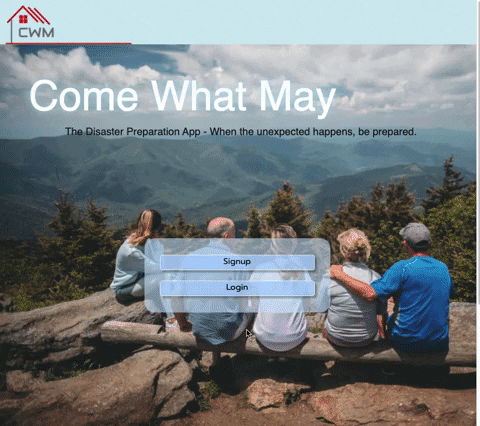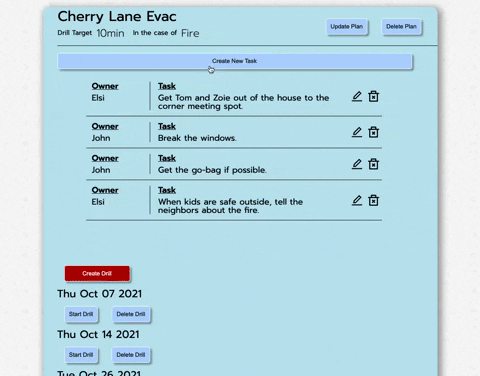Welcome to Come What May, a disaster preparation app fully customizable to the needs of any household. When preparation is key, Come What May allows users to create a step-by-step plan to practice with the family. Each plan is carefully orchestrated by the account owner and tested for time efficiency using the built-in drills and drill history collection.
Come check it out: CWM
- Clone repo using the command
git clone https://github.com/DavidWoolner/ComeWhatMay.git - From root directory run the command
npm install - From the frontend folder run the command
npm install - From the root folder run the command
npm run devto access application on local host
- Frontend
- React
- Redux
- HTML5
- CSS3
- Backend
- MongoDB
- Mongoose
- Node
- Express
- Utilities
- Create-React-App
- Webpack
- Google Fonts
- Validator
- Passport-JWT
- Create-React-App
- Embedded documents to take advantage of MongoDb backend where it makes sense to do so.
- Create profile to represent your household including relative cards to represent each member of your family/household with useful emergency contact information.
- Create different plans for different types of disasters.
- Each plan has its own user-customized list of tasks associated to it. Each action can belong to a member of the household, as well as details of the task itself.
- Each plan has its own drills that are scheduled by the user so that they can put their new plan into action.
- Drills that have been created for a plan have a built-in timer. This timer can be used during the drill to make sure that a user is staying within the timeframe that was set in the creation of the plan.
- Modals handling of forms on the site
function Modal({modal, closeModal, id}){
if(!modal){
return null
}
let component;
switch(modal.modal){
case 'createRelative':
component = <CreateRelativeContainer profileId={modal.id}/>
break;
case 'editRelative':
component = <EditRelativeContainer relativeId={modal.id} />
break;
case 'updateProfile':
component = <UpdateProfileContainer profileId={modal.id} />
break;
case 'editDrill':
component = <UpdateDrillContainer drillId={modal.id} />
break;
case 'createDrill':
component = <CreateDrillContainer planId={modal.id} />
break;
case 'startDrill':
component = <StartDrillContainer drillId={modal.id} />
break;
default:
return null;
}
return (
<div className="modal-background" onClick={closeModal}>
<div className="modal-child" onClick={e => e.stopPropagation()}>
{ component }
</div>
</div>
);
}- Visual timer with Start/ Stop functionality
start() {
this.setState({ disabled: true })
const startTime = setInterval(() => {
this.setState({ milliseconds: this.state.milliseconds + 1 })
if (this.state.milliseconds > 99) {
this.setState({
seconds: this.state.seconds + 1,
milliseconds: 0
})
}
if (this.state.seconds > 59) {
this.setState({
seconds: 0,
minutes: this.state.minutes + 1
})
}
}, 10);
this.setState({start: startTime});
}
stop() {
clearInterval(this.state.start)
this.setState({ disabled: false })
}- The heart of CWM is the profile page where a user can keep track of their disaster plans, their contact information for household members, as well as their profile information. Because everything stems from the profile page, it was imperative that new users are funneled into a create profile form on signup. Alternatively, repeat users get to skip this step and go straight to their profile. However, this would require some logic. First, it was necessary to identify the users who have a profile ID associated with their user ID. Upon logging-in, the function hits a condition that renders a logged-in user with a profile ID to their profile page. If a user is able to successfully login but is not associated with a profile ID, the profile form will render on screen.
- While we did use Mongoose router to allow for an easier transition from the SQL tables that we were used to, we wanted to take full advantage of what MongoDB brings to the table. One of the most obvious differences is the use of embedded documents. Learning all of the required syntax and functionality to properly manage CRUD on the embedded documents was one of the largest challenges that we faced. The consistent rendering of our action steps i.e. the tasks that are created within an action plan are embedded documents. Through this process of learning MongoDB and the NoSQL approach to handling data, we had a chance to really dig into how best to fit our backend to the needs of our app.